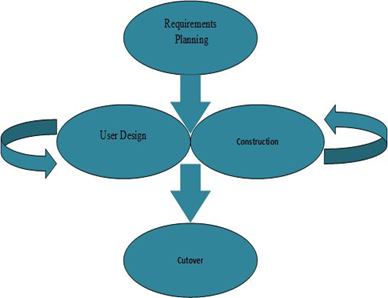
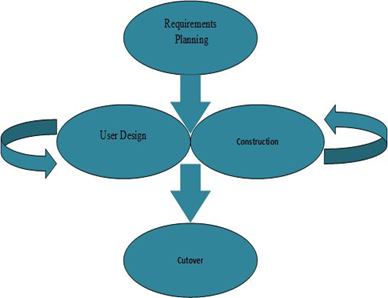
This chapter focuses on the steps used concerning the development of the Proposed System for SDSSU HOLLISTIC PAYROLL SYSTEM. The Data were gathered from SdssuCantilan Campus, Surigao Del Sur through interviews, system development and system implementation.
The project developmental project design where the researcher designed a system that provides a well-managed and secured SDSSU HOLISTIC PAYROLL SYSTEM. Considering the timeframe of the project, the researcher follows the Rapid Application Development (RAD) methodology, since the concept develop a faster and an easy way during payroll time
The Rapid Application Development (RAD) is a software development methodology that uses a minimal planning in favor rapid prototyping. A protype is a working model that has a function of equivalent to a component of the product.
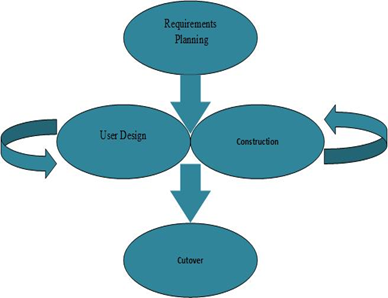
Figure 1.0 RAD Model of the proposed system
RAD divided the process into four distinct phases, those are the following:
The researcher conducted an interview in proposing this system. This involved the collection of data through direct verbal interaction to be able to know the real problem encountered during payroll time.
This research started with a letter to the Adviser of the researchers, then, researchers made a letter of asking an interview that should be approved by the Admin Head. As the permission granted, the researchers made an interview with a set of related questions in order to gather accurate information, opinions and suggestions about the payroll.
From the data gathered, the researchers found out that the SdssuCantilan Campus has encountered a hassle way of informing during the payroll time and from that the researchers decided to create and develop anSdssuHollistic Payroll System.
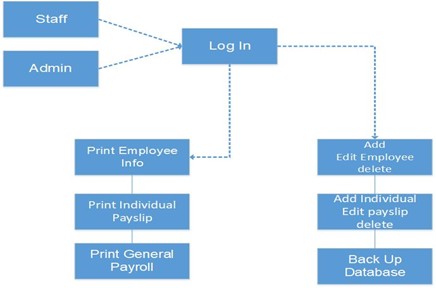
Figure 2.0 Technical Design of the study
Daily employee hours worked are recorded on the timesheets at the end of the month, this timesheets are keyed into the computer, validated, and recorded in a transaction file. Before theupdate, this file is sorted into database. This sorted transaction file is then used tocalculate salaries and update the master file.The process involves reading the master record sequentially along with the transaction file.Updated master records are written to a new master file.
This System is supposed to calculate the monthly salariesfor two different types of employees: Part-time and Full-time. Thefull-time employees’ monthly basic salary is fixed, based ontheir Employee Grade. The part-time employee’ salary is basedon the number of hours they worked.
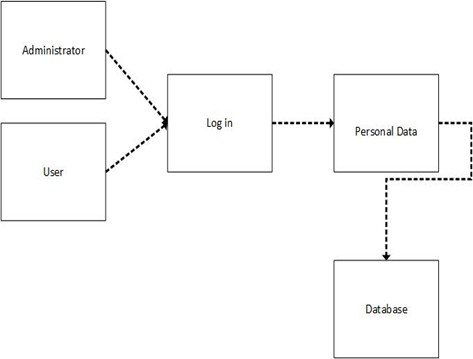
Figure 3.0 Component Diagram
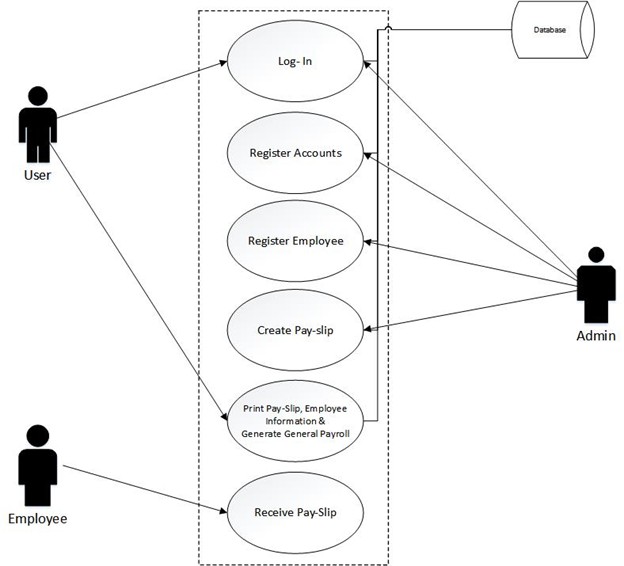
Figure 4.0 Use Case Model of the Proposed System
Requirements
In this section, the researchers described the technical terms of Hardware and Software that are essential in this actual project.
The proponents described the following system components to fulfill its functionality requirements. The SDSSU Hollistic Payroll System: A Stand-alone system that is created in VB. NET and MS Access Database forth employee of sdssu needs these following hardware and software specification, these are the requirements:
Hardware Specification
PC (Personal Computer)
Intel(R) Celeron(R) CPU B800 @ 1.50GHz
Intel64 Family 6 Model 42 Stepping 7
Keyboard and Mouse or any compatible pointing device
Table 1 Hardware Specification
Software Specification
GUI (Graphical User Interface)
System Interface Design
Table 2 Software Specification
This is the beginning of the process, where the users are required to log in to be able for them to use it.
Table 1. Use Case 1 – Log In
Name
Description
The actors must log in to have an account.
Desired Outcome
The actors can view the whole content of the payroll system.
Actors
Precondition
The actors must log in to view the whole content of the system.
Scenarios
Work Flow
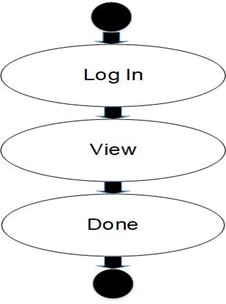
Post Condition
The number of users who used the system will increase by one.
Business Rule
REQUIREMENTS ANALYSIS
This is the process, where the admin can add or register a new employee.
Table 2. Use Case 2 – Register Employee
Description
The user will add new employee data in the database.
Desired Outcome
The admin will secure the personal data of the employee.
Actors
recondition
Admin must click the register employee button.
Scenarios
Work Flow
User, Employer, Admin
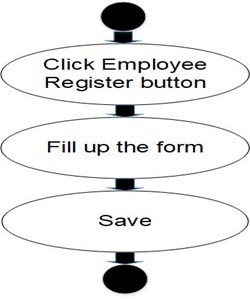
Post Condition
The employee will increased by one.
Business Rule
User must fill up all the information needed by the form.
This is the process where the system in the admin will print out the salary of the employee.
Table 3. Use Case 3 –Printing
Description
The system where print out the salary of the employee.
Desired Outcome
It will be automatically print out the deduction of tax and etc of the employee.
Actors
Precondition
User must check if the desktop time is correct.
Scenarios
Work Flow

Post Condition
Emoployees will have their daily time record.
Business Rule
This is the process where the in charge of the system will back-up the data`s in case of data loss.
Table 5. Use Case 5 – Backup database
Description
The user will backup data to avoid data loss.
Desired Outcome
The user will get a copy of the data base in his/her desired file location.
Actors
Precondition
The user must choose where to put the database.
Scenarios
Work Flow

Post Condition
User must click Back-up database button.
Business Rule
User must log in to the system.