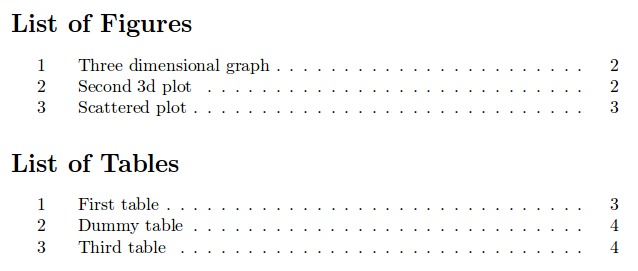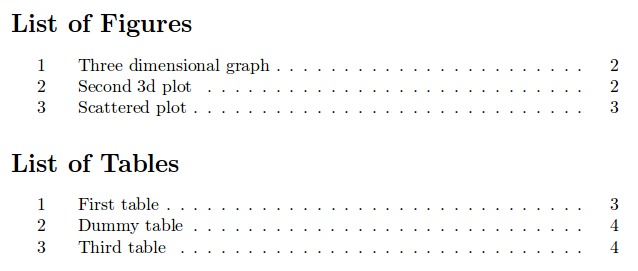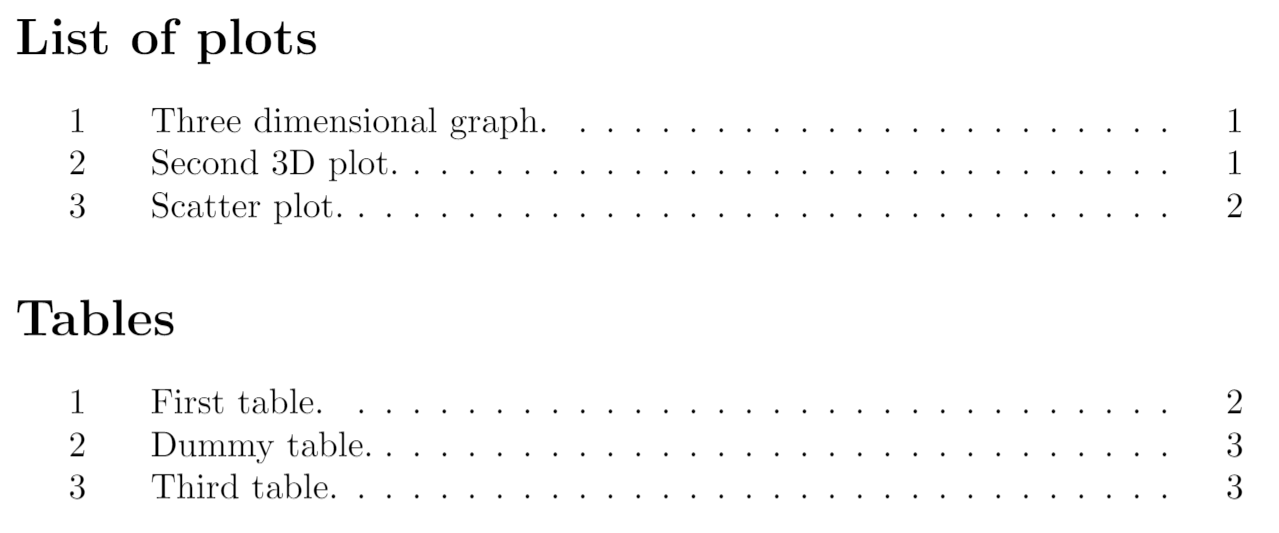Lists of tables and figures
A list of the tables and figures keep the information organized and provide easy access to a specific element. This article explains how to create a list of figures, a list of tables and how to change the default title in both of them.
Let's start with a basic example:
\documentclassarticle> \usepackagegraphicx> \graphicspath figures/> > \usepackagearray> \begindocument> \thispagestyleempty> \listoffigures \listoftables \newpage \pagenumberingarabic> Lorem ipsum dolor sit amet, consectetuer adipiscing elit. Etiam lobortisfacilisis. \enddocument>
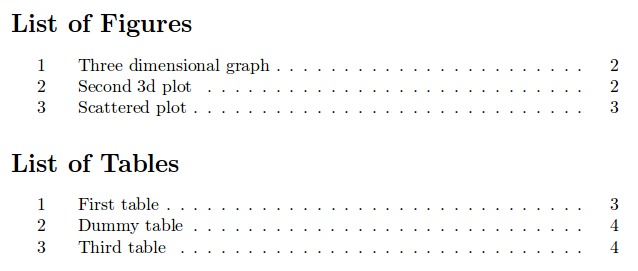
The commands \listoffigures and \listoftables are self explanatory, the first one generates the list of figures and the second one the list of tables. In this example there are two more relevant commands:
\thispagestyle Removes the page numbering. \pagenumbering Re-start the page numbering with Arabic-style numerals.
Changing the names
As shown in the following example, the default titles, "List of Tables" and "List of Figures", can be changed to any other text:
\documentclassarticle> \usepackagegraphicx> \usepackagearray> \graphicspath figures/> > \renewcommand\listfigurename>List of plots> \renewcommand\listtablename>Tables> \begindocument> \thispagestyleempty> \listoffigures \listoftables \clearpage \pagenumberingarabic> Lorem ipsum dolor sit amet, consectetuer adipiscing elit. Etiam lobortisfacilisis. \enddocument>
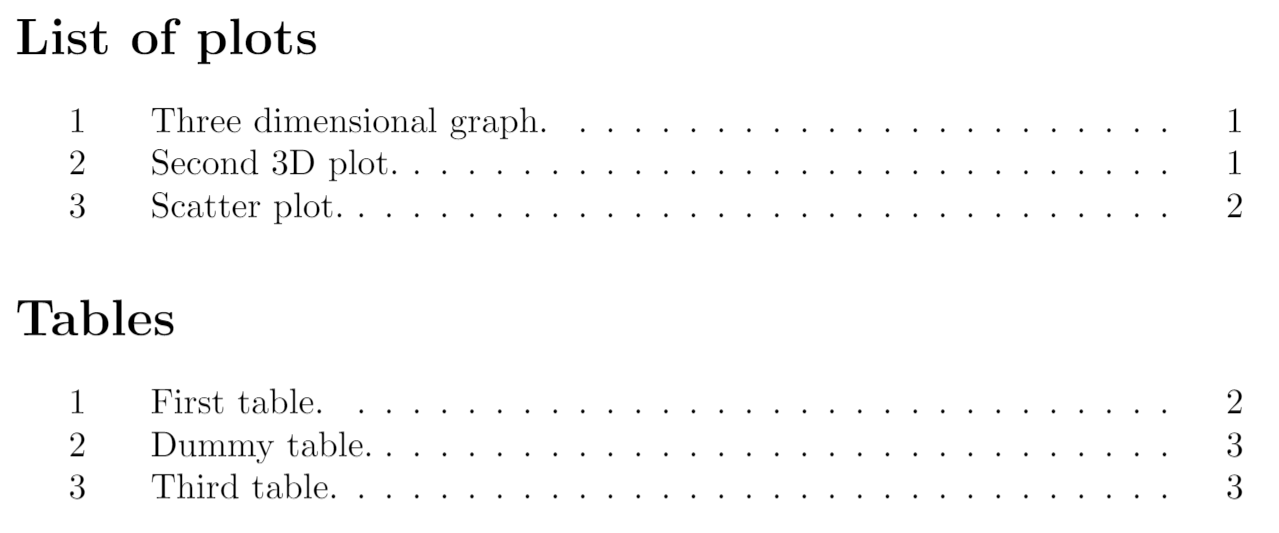
The commands that re-write the titles are:
- \renewcommand<\listfigurename>will write "List of plots" instead of "List of Figures".
- \renewcommand<\listtablename>will write "Tables" instead of "List of Tables".
If you use the babel package in your document and you need to use any of the previous commands, put it inside the braces of \addto\captionsenglish < >. Instead of english in \captionenglish write the name of the language you set in babel.
Note: your document may need to be compiled twice for the lists to be generated properly.
Further reading
For more information see:
- Inserting Images
- Tables
- Positioning images and tables
- Sections and chapters
- Table of contents
- Indices
- Glossaries
- Page numbering
- Management in a large project
- Multi-file LaTeX projects
- Counters
- The not so short introduction to L a T e X 2 ε
- Documentation Home
- Learn LaTeX in 30 minutes
Overleaf guides
- Creating a document in Overleaf
- Uploading a project
- Copying a project
- Creating a project from a template
- Using the Overleaf project menu
- Including images in Overleaf
- Exporting your work from Overleaf
- Working offline in Overleaf
- Using Track Changes in Overleaf
- Using bibliographies in Overleaf
- Sharing your work with others
- Using the History feature
- Debugging Compilation timeout errors
- How-to guides
- Guide to Overleaf’s premium features
LaTeX Basics
- Creating your first LaTeX document
- Choosing a LaTeX Compiler
- Paragraphs and new lines
- Bold, italics and underlining
- Lists
- Errors
Mathematics
- Mathematical expressions
- Subscripts and superscripts
- Brackets and Parentheses
- Matrices
- Fractions and Binomials
- Aligning equations
- Operators
- Spacing in math mode
- Integrals, sums and limits
- Display style in math mode
- List of Greek letters and math symbols
- Mathematical fonts
- Using the Symbol Palette in Overleaf
Figures and tables
- Inserting Images
- Tables
- Positioning Images and Tables
- Lists of Tables and Figures
- Drawing Diagrams Directly in LaTeX
- TikZ package
References and Citations
- Bibliography management with bibtex
- Bibliography management with natbib
- Bibliography management with biblatex
- Bibtex bibliography styles
- Natbib bibliography styles
- Natbib citation styles
- Biblatex bibliography styles
- Biblatex citation styles
Languages
- Multilingual typesetting on Overleaf using polyglossia and fontspec
- Multilingual typesetting on Overleaf using babel and fontspec
- International language support
- Quotations and quotation marks
- Arabic
- Chinese
- French
- German
- Greek
- Italian
- Japanese
- Korean
- Portuguese
- Russian
- Spanish
Document structure
- Sections and chapters
- Table of contents
- Cross referencing sections, equations and floats
- Indices
- Glossaries
- Nomenclatures
- Management in a large project
- Multi-file LaTeX projects
- Hyperlinks
Formatting
- Lengths in L a T e X
- Headers and footers
- Page numbering
- Paragraph formatting
- Line breaks and blank spaces
- Text alignment
- Page size and margins
- Single sided and double sided documents
- Multiple columns
- Counters
- Code listing
- Code Highlighting with minted
- Using colours in LaTeX
- Footnotes
- Margin notes
Fonts
- Font sizes, families, and styles
- Font typefaces
- Supporting modern fonts with X Ǝ L a T e X
Presentations
Commands
Field specific
- Theorems and proofs
- Chemistry formulae
- Feynman diagrams
- Molecular orbital diagrams
- Chess notation
- Knitting patterns
- CircuiTikz package
- Pgfplots package
- Typesetting exams in LaTeX
- Knitr
- Attribute Value Matrices
Class files
- Understanding packages and class files
- List of packages and class files
- Writing your own package
- Writing your own class
Advanced TeX/LaTeX